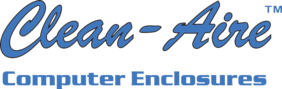Heat. It shortens the life of your PC. That’s why so much attention is paid to cooling your system. Fans draw air in and force it out of your PC, allowing it to flow over the chips and heat sinks in order to keep things cool.
Computer Dust. Unfortunately, the cooling fans also suck in dust – lots of dust. It clings to every electronic component in your PC and prevents air from flowing across the chips. Instead, the air flows up and over the dirt, allowing heat to build up in your PC.